How to get a Spotify yearly subscription
Everyone knows and loves Spotify. It’s the go-to streaming service for all types of music lovers, as well as podcast listeners, and it’s easy to see why. With an ever-growing library of songs, podcasts, and other audio content, there’s always something new to discover.
But did you know that you can get even more out of your subscription by purchasing a 12-month Spotify Premium gift card? In this blog post, we’ll discuss the savings available through this purchase as well as how to redeem it.

Savings Available Through Purchasing a 12-Month Spotify Premium Gift Card
One of the most obvious benefits of purchasing a 12-month Spotify Premium gift card is that you get a significant discount on your subscription when compared with paying for your subscription on a month-to-month basis. For example, if you were to pay the $9.99 per month rate for the premium version of Spotify, then you would be paying $119.88 over the course of one year.
However, if you purchase a 12-month gift card at once, then you will pay only $99.99—a savings of almost $20!
Additionally, if you’re an Amazon Prime member who has your own Amazon Prime Reward Visa Signature card, then you can also receive additional discounts when purchasing your gift card from Amazon.
How To Purchase and Redeem a 12-Month Spotify Premium Gift Card
Now that we’ve discussed some of the savings available through purchasing a 12-month Spotify Premium gift card let’s talk about how to purchase and redeem one.
Firstly, if you’re an Amazon Prime member then make sure to check out Amazon for discounted prices on these cards (other retailers may also sell these cards). Once purchased, simply follow these steps to redeem your code:
Step 1: Purchase Your Spotify Premium Yearly Gift Card
Go to Amazon and purchase the Spotify Premium 12-month gift card. This physical card will be sent to you with a code on the back. It is also noted that this card works for Spotify accounts outside of the United States, so anyone with an overseas account can purchase it without worry.
Step 2: Redeem your Spotify Gift Code
Log in to your Spotify account and navigate to the “Redeem” page. Enter the gift card code as well as your postal code (if applicable).
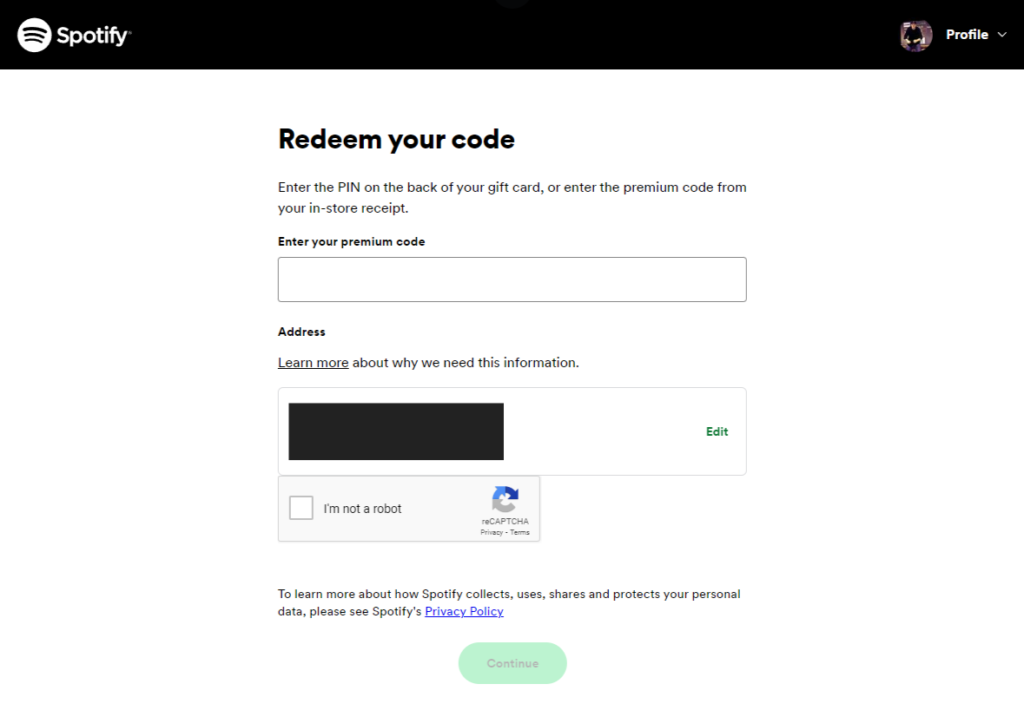
Step 3: Complete Code Redemption to Activate Your Account
After entering the details, you should see a confirmation saying that the code has been accepted. Click on “Redeem Code” to finish.
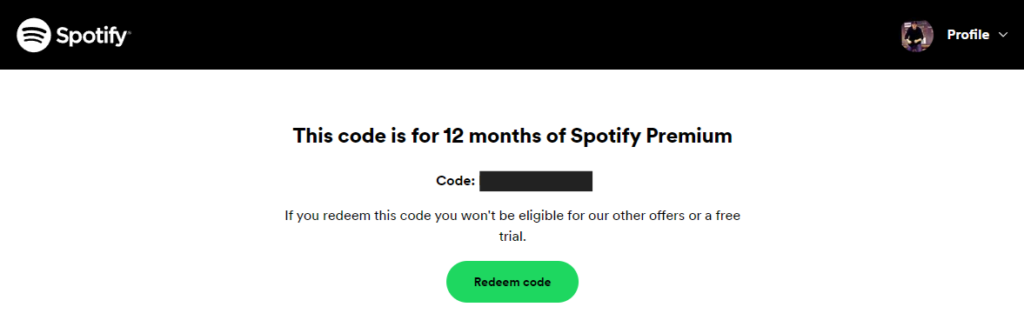
Reap the Rewards of Your Premium Account – Activate and Enjoy a Year of Benefits!
Once the 12-month subscription has been redeemed, you are now ready to enjoy all that comes with having a full year’s worth of access to all things music related through Spotify Premium!
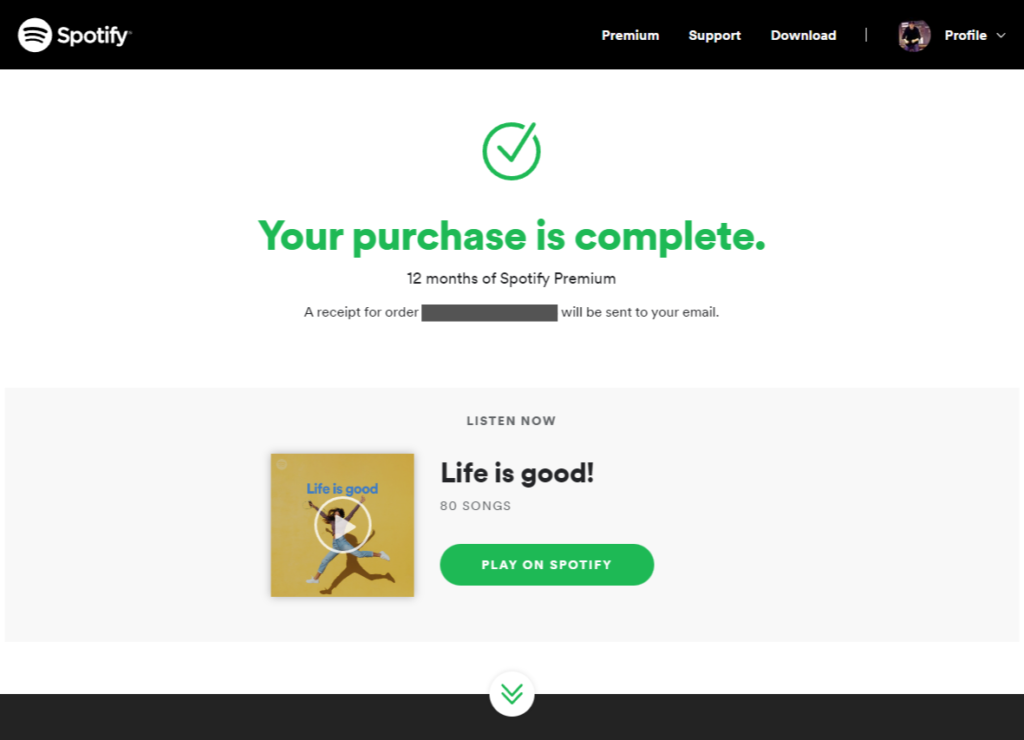
Summary: Get Maximum Savings with a 12-Month Spotify Premium Gift Card!
Purchasing a 12-month Spotify Premium gift card is an excellent way for music lovers everywhere to maximize their savings while still enjoying all that comes with being subscribed to this amazing streaming service.
Not only do users save money compared with monthly subscription rates but they also have access to additional discounts through their Amazon Prime Reward Visa Signature cards (if applicable).
Now that you know how easy it is to purchase and redeem these cards, what are you waiting for? Get yourself one today and start reaping the benefits immediately!
From time to time, Amazon’s gift cards may become temporarily unavailable. Fortunately, you can still purchase them from other retailers such as GameStop and Best Buy. However, if you use the Amazon Prime Rewards Visa Signature card, you will qualify for an additional 5% discount on your purchase – making it much more cost-effective than buying from other retailers. So, don’t forget to take advantage of this great deal!
